| What | New Help Desk Ticketing System |
| When | Wednesday, January 3, 2024 |
| Who is Affected | All Users |
| Action | Awareness Only |

The Office of Information Technology has replaced our service request/ticket software to address the many issues we have with Footprints and to improve services for all university users.
Wednesday, January 3, 2024 is the day of the campus cutover to TOPdesk.
Key things for you to know:
- Our old ticketing system, Footprints, is now offline
- Tickets, resolutions, and FAQs will be transferred to our new TOPdesk system found at capital.topdesk.net. Please bookmark capital.topdesk.net for future use.
- If you have an open, unresolved service request, it will be transferred to the new system and work will continue on the issue
- You can continue to autogenerated a ticket by emailing helpdesk@capital.edu, but the new portal will allow you to more accurately direct your request to the proper department
You can access the new system at capital.topdesk.net, select “Log in to Self Service Portal” and use your Capital username and password.
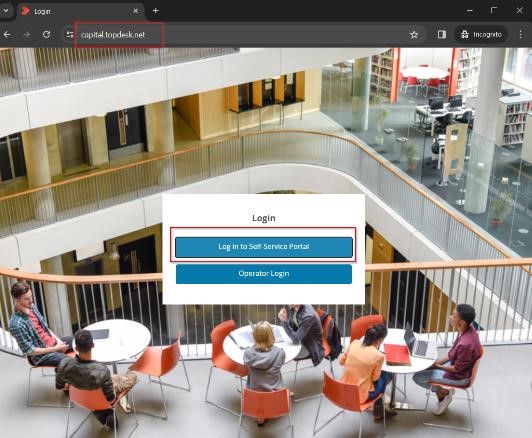
Faculty and Staff will see this view:
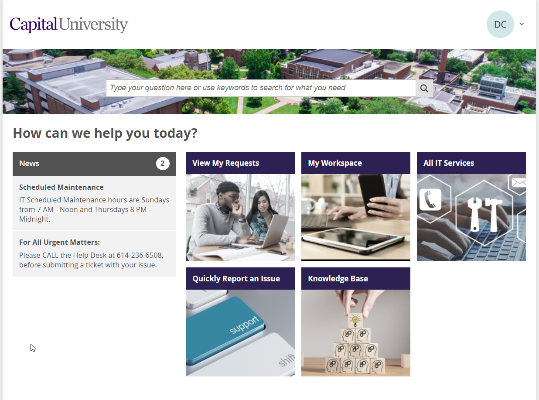
Students will see this view:.

From your Home screen, you can view All IT Services, and select the service you need so that the ticket is routed correctly for the fastest service:
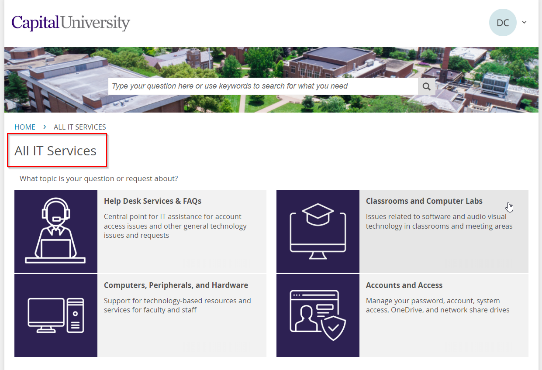
From your Home screen, you can check the status of your open tickets:

IT will send additional communications out over the coming weeks to highlight different features of this new system.
Thank you,
Capital University Help Desk